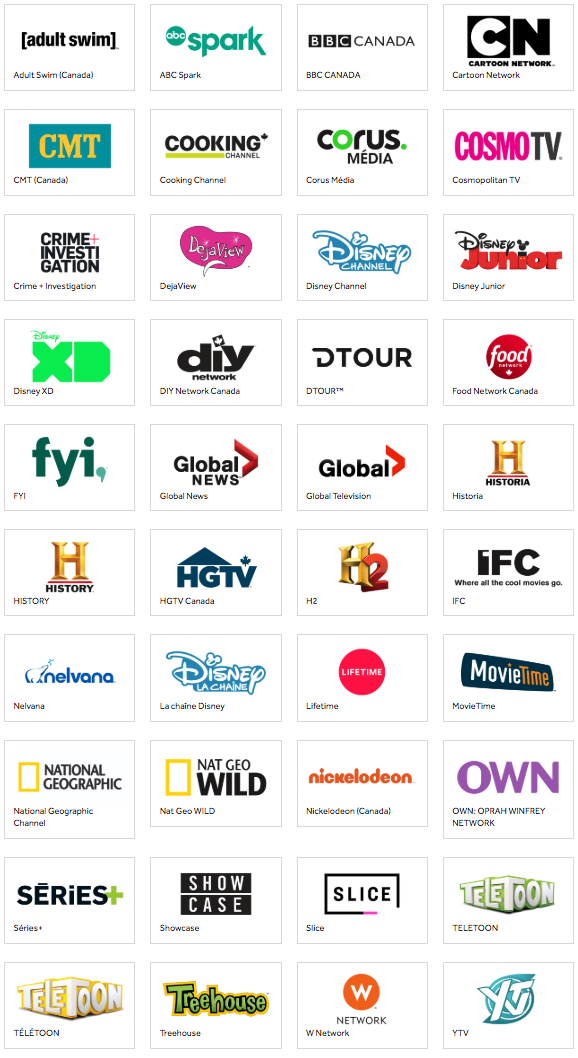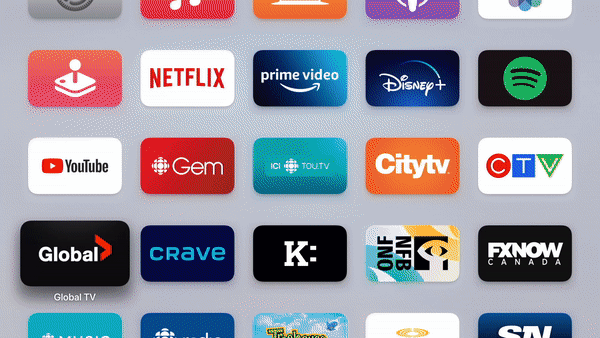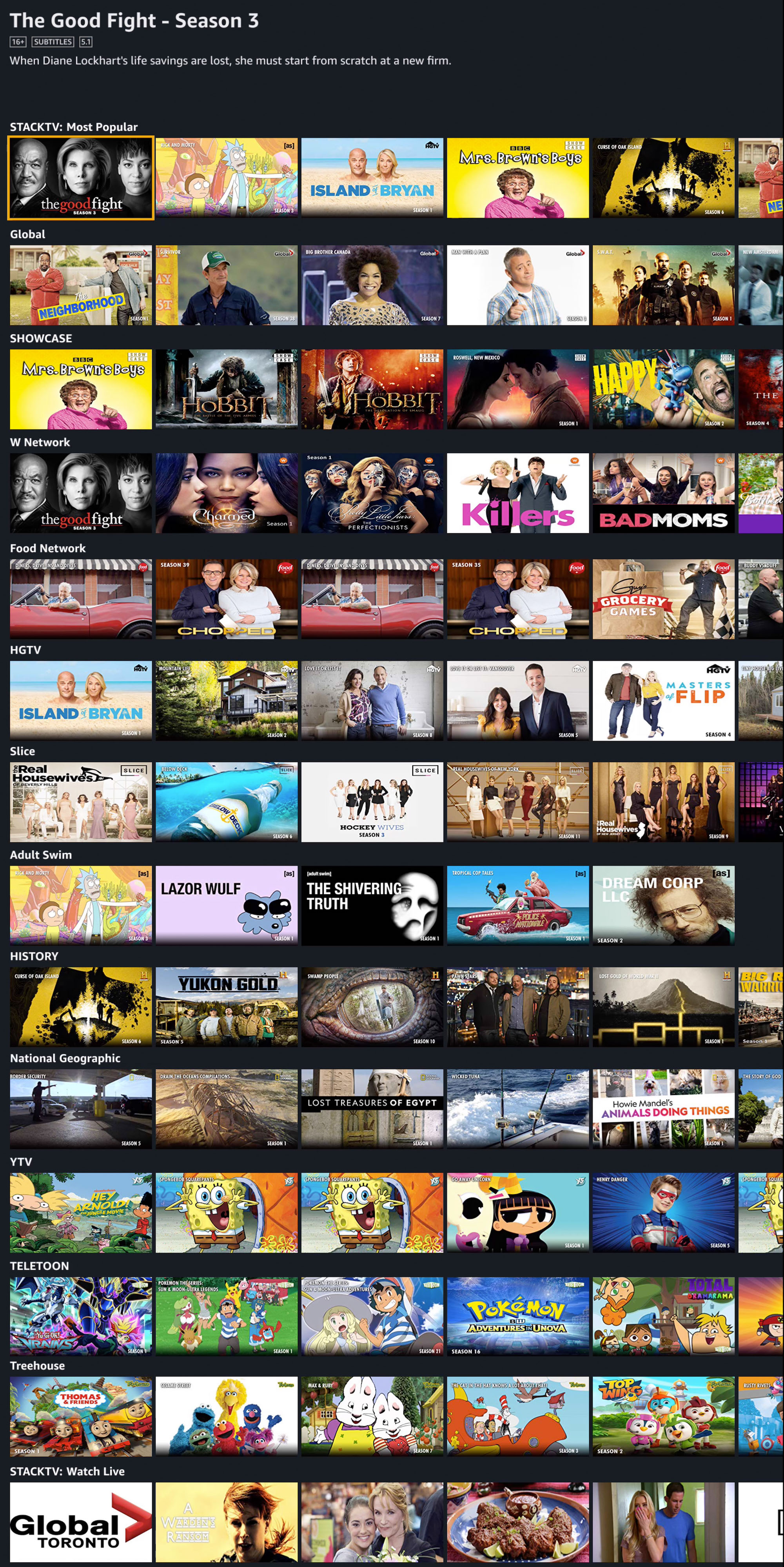Corus launches Amazon Channel 'Stack TV'. What is it, how does it work and should you subscribe to it?
On June 3rd, 2019 Corus announced they would be launching a new Amazon Prime Canada add on called ‘Stack TV’.
Check out Kutko’s latest blog posts here.
Corus already had a Global TV app, but there wasn’t much content on it beyond a few episodes for most shows that are on Global TV and it’s pretty useless without a login and password from a supported cable company. For cord cutters the requirement for a cable login and password means that service can’t really be used.
Update Oct 2020: The Global TV streaming app was recently updated and has content on it from other Corus properties although still requires a cable login and password. Read more here.
So along comes Stack TV a service that doesn’t require a cable subscription and costs $12.99 per month. The catch is that it’s not a stand alone service. Stack TV isn’t a separate app you download. Instead you subscribe to Stack TV through Amazon Canada.
Several media outlets covered this story. Including CBC.
To start off you first have to be a Canadian Amazon Prime subscriber. Amazon Prime costs $7.99 Canadian a month or $79.00 Canadian per year.
Many people are already Amazon Prime Canadian subscribers for the free two day shipping but this also gives users access to a variety of other services including Amazon Prime Canada video.
Amazon Channels are fairly new to Amazon Prime Canada but they have been around for awhile to Amazon Prime in the US.
In Canada there are other Amazon Prime channel add ons like Shudder, Starz, Sundance Now, Hollywood Suite, hayu, PBS Masterpiece, AcornTV, Super Channel and more. You can see the full list here.
So once you have subscribed to Amazon Prime Canada you can log into your account via a browser and add the Stack TV Channel. Currently they offer a free 30 day trial of the service.
There is no way to subscribe to Stack TV or any other channels from within the Amazon Prime app on any streaming device, it must be done within a browser.
You can get to the Stack TV page via your browser here, when it first launched you could browse and see what content is available before you subscribed, but that has now changed. That’s never a good sign for any streaming service. If you can’t see what content they offer before you even sign up that tends to indicate that they don’t think they have enough content to entice you to actually pay for the service.
Below is what that page looked like when it first launched. You’ll see content from the various Corus networks like Global, Showcase, W Network, Food Network, HGTV, Slice and others.
On Demand
Overall there is a fair amount of content available on demand from all of their channels, however when you look deeper at what is available there are a lot of shortcomings. First off is the fact that the on demand content is not commercial free. When we say there are commercials we mean a lot of them and the worst part is that most of the ads seem to be for other shows on Stack TV.
Secondly users are probably expecting to have access to every show and every season available on demand.
Unfortunately the vast majority of shows do not have full seasons available. As an example as a fan of HGTV Canada’s Bryan Balmer I was excited to watch a few of his shows. His latest show Island of Bryan is available to watch but all of his other shows Bryan Inc, House of Bryan and Leave it to Bryan are no where to be found.
This was a common theme as you went through each channels library.
In HGTV we looked at the show Love it or List it Vancouver and found that they had Seasons 1, 5 and 6 but when you look deeper they only have episodes 1 through 9 and then episodes 16 - 26 of season 1.
They only have episodes 1 through 14 of season 5 when there should be 26 episodes and episodes 1 through 8 and then jumps to episodes 22 through 25 of season 6 when again there should be 26 full episodes.
What’s even stranger is that according to the wikipedia page of the show, there is no season 6.
So not only do they not have every season, the seasons they do have are incomplete and mislabelled.
The same problem existed with History and the show American Pickers. Seasons 9, 10 and 21 are available. Again though when you look deeper season 9 has episodes 1 through 39 or so they are labeled which is odd because wikipedia says there should be only 12 episodes of season 9.
Season 10 has episodes labeled 0 - 7 and then switches to episodes labeled 92 through 99. Again wikipedia says there should be 13 episodes.
Season 21 then has episodes labeled as 67 through 79 and then episodes 81, 83 through 91. There should be 21 episodes total in season 21 again according to wikipedia.
There are a lot of shows completely missing from the service entirely or like the above examples missing full seasons or episodes as well as episodes completely numbered incorrectly. It makes the whole thing feel incomplete and rushed.
Global which is the lead channel that Corus operates is missing shows like AP Bio, BH90210, Chicago Fire, Chicago Med, Chicago P.D., Hawaii Five-0, MacGyver, The Blacklist, SuperStore, The Good Place, Saturday Night Live and others.
Your best bet is to check the catalogue before you subscribe to make sure the shows and episodes you like are actually there. It’s unfortunate that this has been a common problem with streaming services from Canadian media companies especially when you compare it to US services with the same content.
Live TV
The one feature some people may enjoy is that you can watch any of the channels live. You’ll find that option at the bottom of the page. Overall it’s a horrible layout and design.
UPDATE: The design has been changed since we first published this post, and the live portion has been now moved to the top of the StackTV page.
The live channels can be confusing because there is no label below each channel. You will find a description above the panel telling you what show is on and what channel it is but it’s not a great design and can be hard to read. There is no master guide showing you what is on each channel or what is scheduled. There is also no ability to record anything. While the option to watch the channels live is nice, we’d prefer to see all the seasons and shows available on demand. In this day and age the only content most people want to watch live are sports and news.
Final Thoughts
Some cord cutters may find value in subscribing for a few specific shows they may want to watch or the ability to get one or two of the channels live. In our opinion this service lacks what most other Canadian services do, a full rich library of content.
Netflix and other on demand streaming services have conditioned us to expect that we can watch every episode of every season of a show whenever we want with our paid subscriptions. Stack TV costs more than Netflix when you include the cost of an Amazon Prime subscription and yet comes with less content.
Corus seems to think that people still care about getting live channels when in fact the reason most people want to pay for a streaming subscription is to never see commercials. So with StackTV you get to pay a fee to have access to less content with commercials, especially via the on demand library.
This seems to be a common problem with any of the Canadian streaming services, they are late to the game and lack deep libraries of content but still have no problem charging a premium fee.
You can read our article titled Here's why Canadian streaming is a disaster here, where we dive deeper and use Stack TV and Global as an example compared to other services out there that to prove this point.
We’re also confused why Corus choose to launch this as an Amazon channel and not on its own. They already had a Global TV app and could have used that platform to launch this service through. This is especially confusing with the latest update of the Global TV streaming app.
In the US most Amazon channels like HBO, Showtime, Starz, CBS All Access now known as Paramount+, BritBox, Shudder, Acorn TV and others operate their own independent streaming services as well as offering them as add ons via Amazon Prime.
For anyone who is already using Hulu, Sling TV or the newly launched Discovery+ service (read our full review here) Stack TV won’t offer you anything you don’t already have. If you’re a Amazon Prime Canada subscriber already you can give it a try for 30 days free but it’s probably not worth going out of your way to subscribe to Amazon just for this service at this point. Maybe Corus will surprise us and fill out the library over time.
We’ll check back in 6 months and update this article.
6 Month Update -
It’s been just over six months since Stack TV launched and we first reviewed the service. Here are the pros and cons of the service since it launched.
Pros:
Stack TV has updated the live TV portion of the service moving it to the top.
Corus has since updated the Global TV app to include all of the same channels.
Cons:
Stack TV’s on demand library is still a mystery. Many users have told us that after trying it out for 30 days then cancelled and would not subscribe because many full seasons of shows are missing and most shows have random episodes missing from certain seasons. Even over a year later they haven’t addressed this issue.
The need for StackTV really doesn’t even exist anymore since Discovery+ has launched their own streaming service both in the US and Canada. We reviewed both of the services and compare them to each other and Stack TV. Read the US review here and the Canadian review here.
Lack of support. It still remains unclear who is actually responsible for Stack TV. Amazon or Corus? There is no official website for Stack TV and users who contact Amazon Prime support have said Amazon has no answers.
Ads. Simply put the on demand portion of Stack TV includes a ridiculous amount of ads. The same ads over and over again for shows on Stack TV. It won’t be long I’m sure before Corus starts to sell that space to outside advertisers. If you are paying a premium price for a subscription service then it shouldn’t include any ads at all, think of services like Netflix, Crave, Disney+, Hulu and HBO Max and imagine if they showed ads for the price they charge.
Cost. Stack TV costs $12.99 on top of an Amazon Prime subscription. For all the reasons mentioned above Stack TV is just not worth the amount. It’s been over six months since it first launched and it has yet to address any of these issues that we first noted in our initial review.
About Kutko:
Kutko is a Canadian based cord cutting company that offers help to every day Canadians on how to get rid of cable and cut the cord.
Want to know what you can stream, click here.
If you are interested in cutting the cable cord and not sure where to start then get in touch with us and arrange your free phone consultation today.