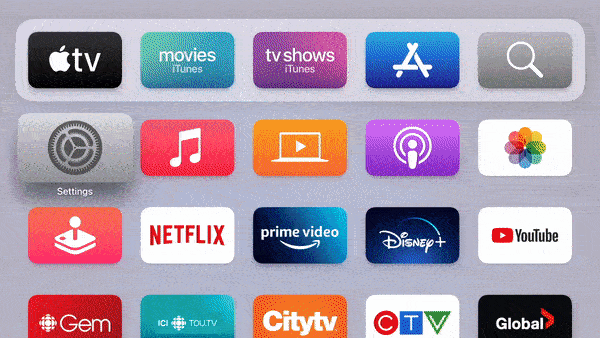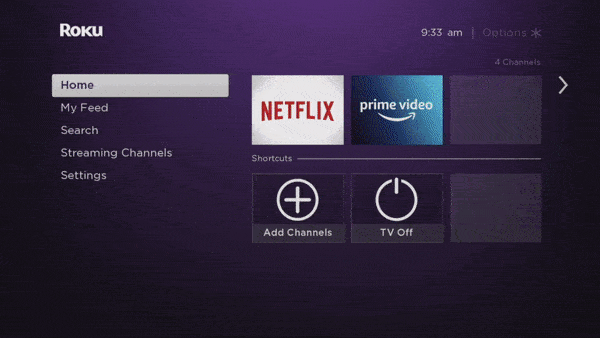Hardware
There are several options when it comes to OTT (over the top) devices that are key for cutting the cord. An OTT device is the hub for access to all the various streaming services. As an OTT device will be the primary device you will rely on for watching TV day in and day out it's important to pick a device that is reliable and easy to use for everyone in your home. Many of the devices at first glance look very similar.
There are different price points for the various devices, but we don't recommend that you buy the cheapest device. Cheap typically means it will have minimal memory and a low end chip in the device which can result in the device becoming obsolete quicker. All of the devices below can be purchased at stores like Best Buy, Walmart, Staples or online from Amazon.ca
Pro Tip: Before you buy any streaming device don’t assume that every streaming device supports every streaming service that’s out there, Most streaming services have a list on their website of ‘supported devices’, if there is a particular streaming service or services that you know you want it’s a good idea to look up the supported devices of that service before you buy.
There is nothing worse than buying a streaming device, unboxing it, hooking it up and then finding out that the few streaming services you wanted to use don’t have apps for that particular device. Our main goal with recommending a device is to give you the most options out of a streaming device.
As an example here is a link to Netflix and their supported devices, keep in mind Netflix supports the most devices in comparison look at the list of TSN or CityTV.
Apple TV
The Apple TV is currently the device we recommend the most. This is because at this time it's the best device affording you the most options. From Canada this includes apps from CBC, CTV, Global, CityTV, Crave, Amazon Prime, Netflix, Disney+, Apple TV+, TSN, Sportsnet, RDS, TVA Sports, Treehouse & The Knowledge Network.
Beyond Canadian apps the Apple TV has the capability to access US & UK apps along with apps from a variety of other countries.
The Apple TV is the only streaming device that supports ALL of the Canadian streaming services as well as ALL of the US streaming services. That’s the reason that as of today it’s the better device.
Switching between apps on the Apple TV is simple.
While it's easy for most people to know what they want to watch today, knowing what you may want to watch in 6 months or a year is more difficult. As such you want a device that will be able to grow and evolve over time with your tastes. In short you want a streaming device that has the most streaming apps available on it and as of today that is the Apple TV.
You can see below what the main menu of the Apple TV looks like once it’s been set up.
There are several models of the Apple TV 4. A normal HD model and a 4K model. Both models are available in 32GB and 64GB options. If you already have a 4K television then you may want to consider the 4K model although there is currently limited content available in 4K. Whatever model you decide to purchase for most the 32GB version is sufficient enough for streaming.
The Apple TV platform also offers a variety of games you can download and play through it, which is why some people consider the bigger 64GB model.
This article offers a more in depth US based review of the Apple TV 4.
Roku
The Roku is a great starting device for cord cutters. There are several models of the Roku currently to consider. (Ultra, Premiere, Express & Stick) The only challenge with the Roku platform at this point is that there aren't many Canadian apps for the Roku. Current Canadian apps that are missing from the Roku include CityTV, CTV, TSN & Sportsnet. For a better overview of the Roku you can read this review.
The Roku operating system in Canada.
The Roku has minimal Canadian apps, but the other problem with it is that you can only set it up in one region. So you can’t mix Canadian apps with US apps like you can with the Apple TV.
Other
You'll read about many other devices you can use to stream. All of them offer similar options like the ones mentioned above. The challenge with other devices is that they are not as robust.
Smart TV's
If you have bought a TV in the last 5 years then chance are your TV is probably capable of connecting to the internet and offers a few of the larger streaming service apps built into the TV. If you want to better understand why we don't recommend using a Smart TV read this article: Smart TVs Are Stupid: Why You Don’t Really Want a Smart TV. Not every Smart TV has built in apps for every streaming service, it can often depend on what year and model of TV you own and what operating system it has on it.
Chromecast
Google's Chromecast at first glance seems like a very appealing device. It's small, very affordable and it's made by media giant Google. It's not an OTT device through. There is no remote with the first few generations. The newest Chromecast does now come with a remote. There are some built in apps on the newest model of the Chromecast but with older models you have to start a stream on a secondary device like your smartphone, computer or tablet. This can cause issues from time to time because the signal is being cast from your device to the Chromecast and on to the TV. If you have a lot of people in your home then all of them need to learn how to do this with their own devices which doesn't make it a simple central option.
The Chromecast V3 operating system
You'll read a lot of positive reviews of these devices online, Unfortunately these devices are very Amazon centric and as such they don't offer up as many Canadian streaming options as the Apple TV, but they do have more than the Roku.
The Amazon Firestick operating system
Game Consoles
Many people may already have some sort of gaming console (XBox, PlayStation, Nintendo) in their home hooked up to their television already. Many of these devices offer some streaming apps as well. These devices are primarily used for gaming though and many of the same issues with SmartTV's you'll find with using these devices as your primary streaming device.
Computers, Tablets, Smartphones
You can stream through all of these devices as well but let's face it most people want to watch TV on their televisions.
Antenna: Read More