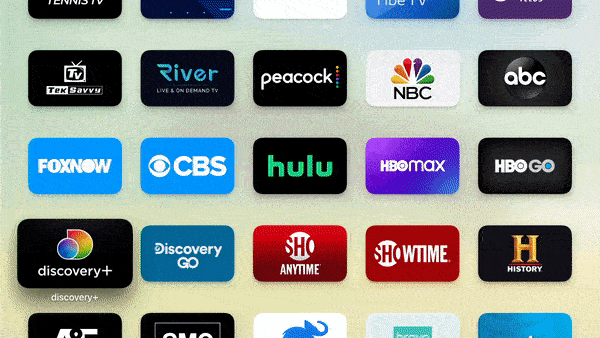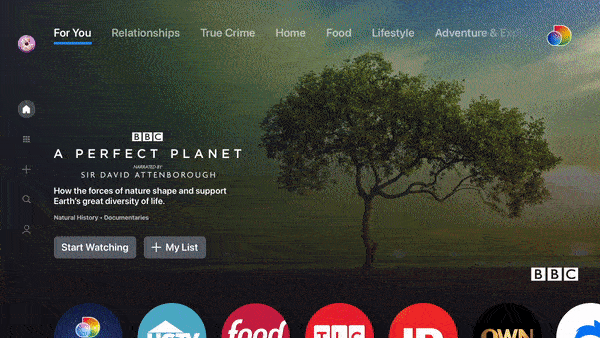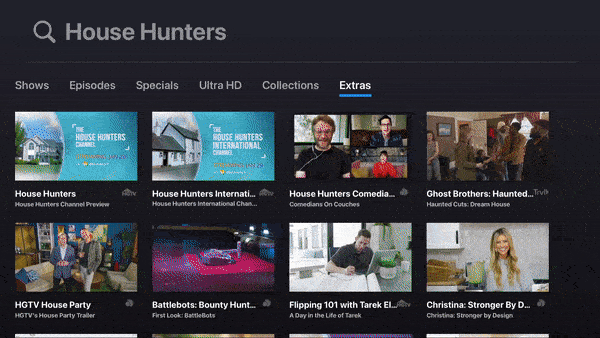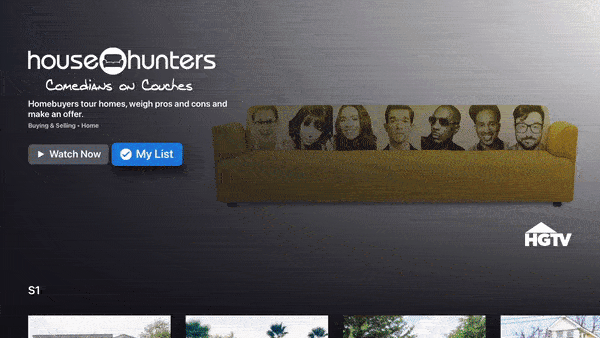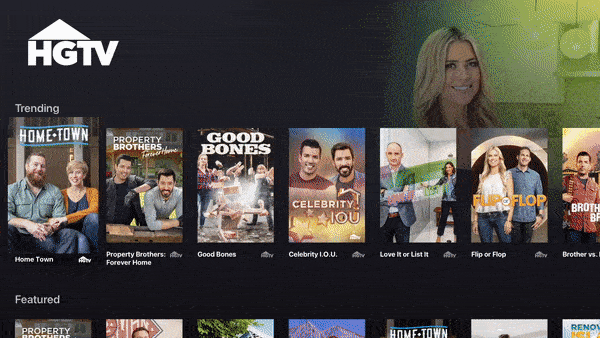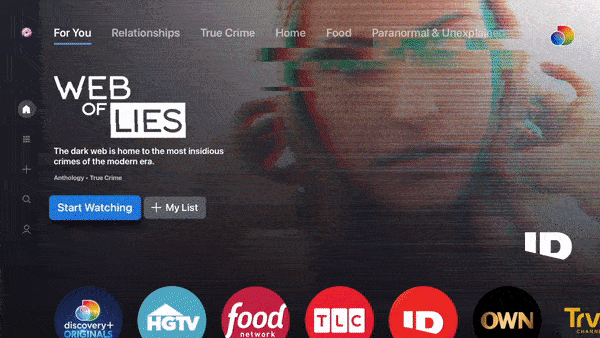Discovery+ Review
Discovery, Inc recently launched their US based Discovery+ streaming service on Monday January 4th, 2020. Discovery+ is available on most smartphones, tablets, desktop browsers, and most connected devices, including Android TV, Apple TV, Fire TV, Amazon Fire Smart TVs, Samsung Smart TVs, and Roku. The full list can be found here.
We have been playing around with a 7 day free trial of the service over the last week and here’s our initial review.
We’ll be adding to this review over the next several weeks as Discovery+ is a streaming service that covers a lot of territory and it’s still not done rolling everything out yet. So check back over the next few weeks.
Discovery announced the intention to launch this service back in April of 2019.
In December of 2020 they released another press release talking more about the US service set to launch in January 2021 as well as plans to expand the service internationally. No details have been provided about if or when a Canadian version of the service will be launched.
The Basics
First thing to do is to download the app from the app store on the Apple TV.
Downloading the Discovery+ App
After downloading the app we open it up and go through the process of signing up. As of right now there is a 7 day free trial.
There are two subscription levels. $4.99 or $6.99 US per month. The $6.99 subscription is an ad free version of the service.
The subscription can be managed right through the Apple TV. It will auto renew unless you cancel before the 7 days.
First Look
When you get the app opened and scroll through it you’ll find a variety of content organized by various categories.
The content is also organized by channel near the top. You can jump directly into hubs from Discovery+ Originals, HGTV, Food Network, TLC, Discovery ID, OWN, Animal Planet, Travel Channel, History, A&E, DIY & others.
From the main menu on the left you can also set up separate user profiles. Up to 5 profiles can be set up and you have a variety of pre set icons to choose from. The service allows for up to four concurrent streams, which means sharing it with friends or family members is easy.
Navigating Discovery+
The main menu of the app is on the left hand side of the screen.
At the top of the screen is a list of categories like Relationships. True Crime, Home, Food. Paranormal & Unexplained, Lifestyle, Adventure & Exploration, Documentaries, Nature & Animals, Science & Technology and Automotive.
In the main menu of the left you can also click on browse where you can quickly cycle through all the content hubs.
In the actual content hubs you can browse content from A-Z or other various pre set content categories. As an example you can see the HGTV section below.
As with most streaming services there is also a search section. The added feature of being able to sort search results by shows, episodes, specials, UltraHD, collections and extras is an added bonus.
From the search results or any individual show page you can add content to ‘my list’ which is a way to essentially bookmark the shows you want to watch.
Once you have added shows to ‘My List’ you can easily navigate to them through the ‘My List’ section of the main menu in the left of the app. You can delete shows from the list as well from here.
First Impressions
There is a lot of content here at launch. As such we’re still exploring and will be adding to this review by going through each content hub one at a time.
One of the most common tricks that all streaming services use is to pad the navigation menus with the same shows in a variety of categories to make it look like they have a ton of content.
It sounds ridiculous but as we saw with a service like Stack TV in our review often times when you dive deeper into specific shows you find that many of them are missing full seasons or episodes.
HGTV
When you first navigate into the HGTV section and scroll through you’ll find the content pre sorted into a number of categories including Trending, Featured, Every Episode Ever, discovery+ Originals, Building & Renovation, Buying & Selling, Decorating & Design, Flipping Houses, Beach Living, Your Favourite HGTV Experts, From the Vault and HGTV Collections.
One of the oddities we noticed is in the first category ‘Trending’ is that the list goes on and on and on. Odd that so many shows were trending when the service was less than a week old.
Again the mark of any good streaming service is how deep it is. In the HGTV section we looked at some of the bigger shows to see how many seasons and episodes are available.
HGTV - Seasons of Home Town on discovery+
The show Love It or List It which is made in Vancouver has 17 seasons and all the episodes.
HGTV - Seasons of Love It or List It on discovery+
There are a few seasons of Holmes and Holmes
HGTV - Seasons of Holmes and Holmes on discovery+
There are a variety of Property Brothers shows available although as of right now there are no episodes from the main show. On January 29th the app was updated to include a non-stop streaming ‘channel’ for Property Brothers and House Hunters.
You can see the example below of the House Hunters streaming channel. When you click on it plays a random episode of the show. Since we have the commercial free version of the service there are no ads.
When you initiate the stream the episode will start playing wherever the stream is, so if the episode is halfway through that’s where you will pick it up. You can’t rewind or fast forward the stream, although you can pause it.
One negative is that the episodes are not labelled, so you have no clue what season or episode you are watching. Considering the show started in October 1999 and has 17 seasons with over 1700 episodes and counting it would be nice to know what year the episode you are watching is from.
At the end of an episode the show seamlessly rolls over into the next episode. This is great for people who just want to put something on in the background.
HGTV - House Hunters episodes on rotation on discovery+
Food Network
The Food Network section has a lot of your favourite shows. Just remember that since discovery+ is a US streaming service all of the sections here are the US versions of these networks.
discovery+ - The HGTV Section
There is plenty of content in the Food Network section to watch including 25 full seasons of Beat Bobby Flay, 13 full seasons of Iron Chef America, 18 full seasons of Restaurant Impossible, 10 full seasons of Ace of Cakes and one of our favourites 16 full seasons of Good Eats.
discovery+ - Food Network Section - 16 Seasons of the show Good Eats
TLC
The TLC section of discovery+ is also full of TLC favorite shows. This includes 15 full seasons of Cake Boss, 10 full seasons of Four Weddings, 5 full seasons of Jon & Kate Plus Eight, 21 full seasons of Little People Big World and 15 full seasons of Sister Wives.
discovery+ - TLC Section
For fans of the 90 Day Fiance series all of the spin off shows are here and the original show gets the same treatment as the Property Brothers and House Hunters with it’s own digital channel that has episodes on loop.
Discovery
If the original Discovery Channel content is what you are looking for again discovery+ has more than enough here to choose from including 20 seasons of Mythbusters with a few episodes missing from the 1st season, 8 seasons of Dirty Jobs, 12 seasons of American Chopper, 12 seasons of Naked and Afraid and 11 seasons of Gold Rush to name a few.
discovery+ - Discovery Channel Section
History
The service does fall off in terms of selection with some of the channels like History. It is worth noting that Discovery does not own channels like History or A&E in the US they are owned by A&E Networks, but Discovery did negotiate a deal to licence some of their content for discovery+.
Currently History channel does not have its own subscription streaming service, it does have a TV Everywhere app that requires a cable login to use.
Unfortunately this makes the History section a bit bare bones on discovery+. Not all the big History channel shows are there and the ones that are there are missing episodes and seasons.
As an example American Pickers only has seasons 1, 2 & 15, Pawn Stars only has seasons 1 & 14, Mountain Men has seasons 1, 7 & 8 and Ice Road Truckers only has seasons 1, 10 & 11.
Maybe this will change in a few months, as with all of our reviews we’ll look at the service in 6 months and post an update.
This is a big pet peeve of ours when you have shows on demand and only have a handful of the seasons.
discovery+ - History Channel section
About Kutko:
Kutko is a Canadian based cord cutting company that offers help to every day Canadians on how to get rid of cable and cut the cord.
If you are interested in cutting the cable cord and not sure where to start then get in touch with us and arrange your free phone consultation today.
Check out some of our other blog posts.